Increase your Adsense earning by using Adsense Competitive Ads Filter
By Arpit On Tuesday, February 13, 2007 At 10:11 PM
Google Adsense is a very clean program which helps you to earn money with your site or blog. Through Google Adsense you can display the ads on your webpage/blog and earn some revenue. When a site/blog visitor clicks on these ads, Google pays you a particular amount which varies from few cents to as high as $15 (or even higher).
Google also provides Competitive Ads Filter facility in your Adsense account through which you can block some particular website(s) to display there ads on your site/block. For example you can block Coke related ads on a site related to Pepsi or vice versa.
Now this Competitive Ads Filter can be used to increase your Adsense income. You can use this Competitive Ads Filter to block the low paying sites and MFA sites (Made For Adsense). This is 100% legal and is not against the Google Adsense Terms and Conditions.
Low paying sites are sites which offer a very low amount per click. So blocking low paying sites will help you to increase your Adsense income substantially.
MFA are the sites with content that is primarily made of Adsense ads or other advertisement systems like Amazon, eBay, Chitika, YPN, etc. Now when your site user clicks on ads of your site/blog (an MFA site ad), he will land on a page which don’t have any meaningful information but just a bulk of ads. This may destroy your site reputation. Also your readers may endup in not clicking the ads (as they know that the ads on you site do not tend to give them any help but a bunch of MFA)
How to use Competitive Ads Filter.
Step 1. First you have to get the list of sites (low paying and MFA) which you want to generate. To get this list use AdsBlackList.com. This is a site dedicated to create the list of such site related to the content and keywords of you site.
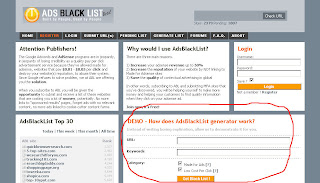
Go to this site here and in Demo column, fill the following information:
URL: fill URL of your site or blog like http://technicalbliss.blogspot.com
Keywords: Fill the keywords related to your site or blog.
Category: Mark the categories you want to block form you Adsense ads. I would recommend marking both ‘low cost per click’ and ‘Made for Adsense’
Now click ‘Get Black List!’ Button. The list will be generated. (This may take some time, so have patience)
Step 2. Now when you have got the list of sites to be blocked, login to your Adsense account and go to tab ‘Adsense Setup > Competitive Ads Filter > Adsense For Content’.
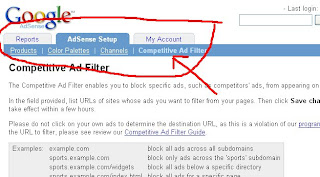
Paste the list generated in step 1 in the box and click ‘Save Changes’ button.

And you are done with it. Google generally takes around 24 hrs to apply the changes.
This is a 100% legal way to boost your Adsense revenue.
If you have any problem in using Google Adsense Competitive Ads Filter, feel free to ask me.
If you want to earn more money on internet, go read The University Kid.
Jason has some awesome money making ideas and he share them for free.
ENJOY.
.
Labels: Adsense, Blogger tricks, Money




















Arpit you have provided nice information new adsense publisher those think that thy can't get more than 15 to 30 cents but yes by apply this method they can increase their adsense earnings .
great piece of information.Thanks for sharing this...really great blog