How to find the destination URL of a Google Adsense Ad unit.
By Arpit On Monday, March 26, 2007 At 5:03 PM
Suppose you are using Google Adsense in you blog/site and see some really interesting ad on you page, whose URL you want to know, OR you want to know the URL of an Ad because you want to block it, then don't click the ad. Clicking Ads on your own page is strictly against the Google Adsense Terms of Service (TOS). This may leads to termination of your Google Adsense Account.
To find out the landing URL of the ad unit, you can use either of the following two methods.
Method #1
a) Right click (not left click) on the ad title and select the option 'Copy Shortcut' (for Internet Explorer) or 'Copy Link Location' (for FireFox an Netscape).

b) Now open a text editor like notepad in your computer and paste the copied link in it.
c) Now the URL between 'adurl=' and '&' is the destination URL of the ad unit.
Like if copied link is something like
http://pagead2.googlesyndication.com/pagead/adclick?sa=l&
amp;amp;amp;amp;amp;amp;amp;amp;amp;(...)&adurl=http://www.xyz.com&client=
http://www.googleadservices.com/pagead/adclick?adurl=http://www.xyz.com&sa=
then this ad unit is of site http://www.xyz.comNow you can watch that site by pasting this URL in address bar of your browser. If you want to block the ads from this URL you can add this in you competitive filter list.
To know how to use Competitive ad filter read my post on it here.
Update: Wendy Piersall shared an easy way to find the complete text URL of ad unit. Just right click the title of ad unit and go to 'Properties'. Now in the properties box try to select the address link with your mouse pointer and it will self scroll.
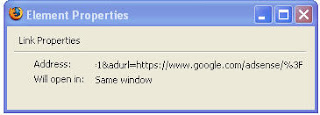
Now look for the URL between 'adurl=' and '&' to get the destination URL of ad unit. This method works both with Internet Explorer and Firefox.
Thanks Wendy.
Method #2
You can use Google AdSense Preview Tool to know the URL of the ad unit. This tool works with Microsoft Windows Operating System.
To install this tool, right click here and save target in your computer.
The saved file is a registry file (.reg). Double click this file and click yes in the conformation message that appears.
Now here are the steps to find the destination URL of the ad unit using Google AdSense Preview Tool.
a) Open the page on which the ad is appearing in Internet Explorer. Right click on the page anywhere ( other than on ad unit) and select the option 'Google AdSense Preview Tool'.

This will launch the Google AdSense Preview Tool which looks like this:

b) Check the ad box whose URL you want to know and then click 'Show Selected URLs' option.
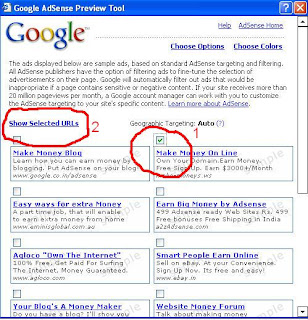
c) This will show you the URL of selected ad units.
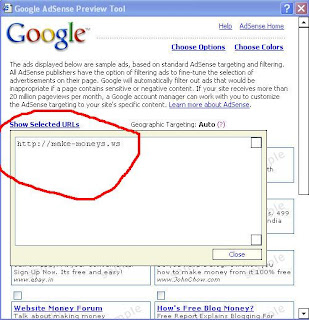
Related Posts:
Increase your Adsense earning by using Adsense Competitive Ads Filter
Labels: Adsense, Blogger tricks, Money




















There's an easier way to do this. :) In Firefox, just right click and go to "properties". You can select the link text and as you're doing so, it will self-scroll to the end of the link where you can find the destination URL. I'm not sure if it works the same way in IE.
BTW - You're welcome! Thanks for the mention!! :D