Minimize Mozilla Firefox to system tray
By Arpit On Saturday, April 21, 2007 At 8:22 AM
 Here is a small utility which will allow you to minimize Mozilla browser to your windows system tray. It also provides a right click menu for the tray icon.
Here is a small utility which will allow you to minimize Mozilla browser to your windows system tray. It also provides a right click menu for the tray icon.You can also choose from three options:
1) Always minimize to the tray instead of to the taskbar.
2) Minimize to tray on close.
3) Require a double click to restore from the tray.
To get this feature enabled for Firefox, Install 'Minimize to Tray' Firefox Add-on from here.
To customize this add-on, go to Tools menu of Firefox and the n click Add-ons.
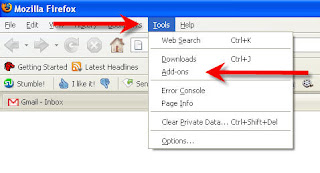 Now select Minimize to Tray Add-on and click options.
Now select Minimize to Tray Add-on and click options.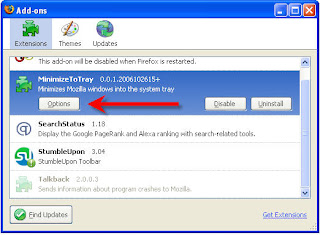
This will open the options window. Check the options you like.
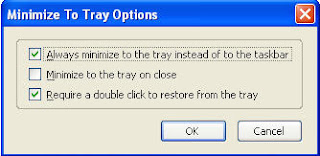
Click ok and you are done. Now you can minimize your Firefox in system tray instead of taskbar.
Technorati Tags:firefox, tricks, tips, minimize, how to, internet<
Labels: Cool Utilities, Firefox, How to, Others




















Nice article. Dugg it.
haiiii nice article
This add-on does not work for current versions of Firefox, and there appears to be no alternative available.
There are several work-arounds though.
One is to edit the about:config page (just type "about.config" in the URL window) and edit as described here.
Another way of getting this extension to work is by modifying the file itself. Firefox wants to just install the extension, but if you download it with a different browser, you can change the file extension to ".zip" and unpack, then edit one of the files (e.g., using Notepad) to update the extension. This method is explained in one of the comments on Mozilla's site, but I'll repeat it here:
Download an older version, rename the xpi file to zip, open the zip file, edit install.rdf serch for max version of firefox (2.0.0.*), and replace to 3.0.*.*, rename to xpi, drag into FF3, and works fine. Very useful add-on, thank you.
thank you ..
best Regards,
abdulmajed
شات,حبي,شات,دردشة صوتية,شات صوتي,دليل,منتدى,دردشه,العاب,بنات,شات بنات,صور,دردشة